Web-API Integration
Web-APIs (services) are the standard for sharing information between applications both inside your organization and outside. Your IT applications are performing well, and you are satisfied, but are they able to talk to one another.
Unlock the potential
Chances are these applications were sourced from difference vendors and no single team has responsibility of making it happen. API integration work requires skilled resources, which are expensive and scarce.
Your business is already a victim of technology complexity. Unlock the potential of your information systems with ZOAPIIO - it takes the Web-API building out of the conventional boundaries and puts it in the hands of everyday users. Sign-up risk free, and explore the convenience and power of ZOAPIIO.
Your browser is your ZOAPIIO IDE
ZOAPIIO's unique Web-IDE gets you a zero-setup, private and secure environment to get started instantly. It also gets you an intuitive API building environment, where you can get comfortable quickly even if you have not programmed before. With as little as basic knowledge of XML and programming logic, you can start building full featured business programs.
ZOAPIIO as your API glue
You should start using ZOAPIIO as the glue to integrate your internal applications together. If the applications have an API of their own, you can use ZOAPIIO as an intermediary to transfer data between the applications. In the process you can create new API's that allow the outside world to interact with your applications.
Even if an API support is not available with some of your applications, ZOAPIIO's built-in Web-Scraping support allows you to access the application's data through its Web interface - like a human would do.
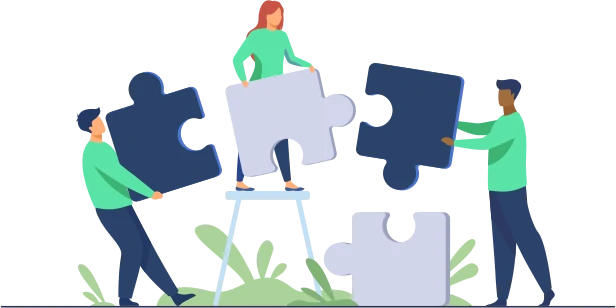
ZOAPIIO as your API backbone
ZOAPIIO runtime is a full-featured enterprise class application container built on Java technology. It can be used to build entire Web-API based applications. Graduate to the On-premise deployment option and make it the backbone of your SOA application network.
On-Premise installation comes with a programmer friendly desktop IDE - which is optional and can be used in addition to the Web-IDE. While drag-drop programming environment is useful to everyone, the developers prefer the use of their keyboards.